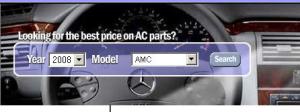Category Archives: Music
Paisa Paisa – De Dhana Dhan Video and Lyrics

Lyrics:
Kya bolti kya cheez hai paisa
Kya bolti kya cheez hai paisa
Kya bolti kya cheez hai paisa
Kya bolti kya cheez hai paisa
Kya bolti kya cheez hai paisa
Kya bolti kya cheez hai paisa
Kyu paisa paisa karti hai, kyu paise pe marti hai
Ek bata de tu us rab se kyu nahi darti hai
Kya hot hai paisa, paise k laga du dheri
Main baarish kardu paise ki jo tu ho jaye meri
Main baarish kardu paise ki jo tu ho jaye meri
Main baarish kardu paise ki jo tu ho jaye meri
Search Music Mania First Crush to get exclusive mp3, video download links
First Crush Winners | September
Hi All,
Enclosed below is the list of winners for the month of September. The Crush of d Community Poll for this month is open, visit our community on Orkut for more details.
Group King – Milan Saxena ( Milli rules again )
Crush of d Community – Svetlana ( Svetlana is at it again.. )
Congrats for winning these titles on First Crush. Please find your certificates enclosed alongwith this mail.
BinDaaS BoL , “Start Sharing 2 Get Noticed Now”
Regards,
First Crush
Orkut: http://www.orkut.co.in/Main#Community.aspx?rl=cpn&cmm=25415075
Windows 7 Seven | Worthy upgrade from Windows XP..??
Brief Summary
Improving all the basics
The new taskbar is the most obvious change, designed to make window management faster. It’s more powerful, since it lets you launch programs and see previews of openwindows, but the changes will take some time to get used to. Text labels are gone by default, and the bar shows only an icon even if you have opened multiple copies of one application. When you hover the cursor over this icon,Windows 7 shows a live preview of the window contents complete with trendy Aero glass effects. Multiple open windows are shown as individual thumbnails in a horizontal bar, and programs can use their button space to show notifications such as file copy progress or error messages.
Perhaps our favorite day-to-day improvement of them all, Aero Snap offers a surprisingly smart way of working with windows, using the mere power of a click and drag. Windows can be maximized by being pulled to the top of the screen, or set to fill one half of the screen by being dragging to the far left or right edge of the screen. An Aero Peek-style outline lets you preview what you’re doing, and it’s easy enough to bounce away from the “sticky” edges, or pull an already maximized window away from its moorings. Windows Key + Left Arrow or Right Arrow accomplishes the same thing for filling one half of the screen with the current window, and is perfect for lining up document comparisons
It’s hard to quantify most of the changes to the basic file browser activities in this release, other than to say “it just works” quite a bit more frequently than it did in Vista. It’s smarter about spotting file types, there are solid in-pane previews of music, pictures and video (if you know to turn on the preview pane), and the particular folder we’re targeting with a drag and drop is lined up in the simplified left hand sections of “Favorites” and “Libraries” more often than not. Unfortunately, it’s not all roses: some media files we knew the OS was perfectly capable of playing through its Windows Media Player-powered preview pane had somehow been “claimed” by Zune and disabled for playback from within Windows Explorer. Looks like somebody missed a meeting.
You can even sort and organize libraries by file metadata including the date they were created, the artist, album, genre, length, etc. This makes it possible to manage and share all media files centrally. Libraries aren’t just virtual though, you can save files to them and they will be placed in the default folder for that file type. As an added advantage,Windows Search indexes the libraries automatically. If you are searching for files that are stored there, Windows 7 shows you the results in a split second.
Multitouch: We haven’t been able to test Windows 7 on a touch-capable device yet, but laptops and tablets have already been announced by most manufacturers. With OS-level support for finger-based pinching and twisting, the way we interact with software could change profoundly. Notice how the taskbar is wider, and the icons are more spaced out—many parts of the OS have been designed to be finger-friendly. Early demos of drawing in Paint, playing interactive games and panning around Virtual Earth look great. Using touch to go through the Start menu or drag and drop files between folders will undoubtedly add a new dimension to our interaction with computers. Aero Shake and Aero Snap suddenly make even more sense than they first appeared to.
With Windows 7, Microsoft has launched a well-thought-out and fast operating system which manages with fewer resources than its predecessor Vista required. The Home Premium version is the most suitable for a normal user; it comprises all important things like the HomeGroups functionality, multitouch support and the Media Center. Those who need professional features like the XP mode, AppLocker and VHD support should go for the Ultimate edition. Those buying new netbooks, laptops and PCs in the near future might also have the choice of the Starter and Home Basic versions.
Windows 7 Home Basic – Rs. 5,899
Windows 7 Home Premium – Rs. 6,799
Windows 7 Professional – Rs. 11,199
Windows 7 Ultimate – Rs. 11,799
Discount AC Parts.com
Yu Toh Har Prem Kahani Mein – Sangini | Kailash Kher
Sangini- Kailash Kher.
Yu Toh Har Prem Kahani Mein,
Mera Hi Kissa Aata Hai,
Soorat Main Apni Dekhoon,
Aur Nazar Woh Aata Hai

Download our app for more exclusive updates!iOS|Android
More Bollywood Hits:
I feel so complete with you – Dostana | Priyanka Chopra
Hawayein – Jab Harry Met Sejal
Yu Toh Har Prem Kahani Mein – Sangini Kailash Kher Mp3 Song Lyrics
Yoon To Har Prem Kahani Mein
Mera Hi Kissa Aata Hai,
Soorat Main Apni Dekhoon,
Aur Nazar Woh Aata Hai,
Uchhhal Ke Taaron Ko Chhooh Loon,
Hawaa Ke Kaandhon Ko Jhooloon,
Apne Khwaabon Ki Kiwadiyaan Khol Doon Jo,
Dil Mein Kya – Kya Hain Umangein Bol Doon Jo,
Sangini… Sangini… Piyaa Ki Main Banungi…
Sangini… Sangini… Piyaa Ki Main Banungi
First Crush | CatchItFirst
Dostana Exclusive | Feel so complete Video song and Lyrics
Our retro song for the week is an exclusive one from movie Dostana, everyone in love will surely cherishes this one. “Your smile is heavenly, You touch me tenderly, Your eyes they speak to me a thousand summer nights Ohh lovely lady, you messemerise me You fill my heart and soul with every pleasure every where I feel so complete with you I never wanna let you go.”

Download our app for more exclusive updates!
Dostana Feel So Complete Mp3 Lyrics
Your smile is heavenly,
You touch me tenderly,
Your eyes they speak to me a thousand summer nights
Ohh lovely lady, you messemerise me
You fill my heart and soul with every pleasure every where
I feel so complete with you
I never wanna let you go ..
First Crush | Explore Whats Trending | CatchItFirst
Game of d Month | October | Adventures of Bloo
 to move Bloo
to move Bloo Jump
Jump- R Retry
Bloo will turn into the color he steps on; If Bloo steps on a color he already is, he will lose his color. Bloo can also mix colors to make new ones. Match the color on Bloo with the target platform to complete the level!
Play it and get the fun of being a Cute Bloo 😉
First Crush Rating (* * * * * )
Wake Up Sid Lyrics
Wake Up Sid Lyrics
Suno to zara
Hum ko hai ye kehna
Waqt hai kya
Tum ko pata hai na
So gayi raat jaa ke
Din hai ab jaag utha
Aankhein masalata hai
Saara ye sama
Awaazein bhi leti hai angdaiyaan
Wake up sid
Saare pal kahe
Wake up sid
Chal kahin chale
Wake up sid
Sab dishaon se aa rahi hai sada
Sun sako agar suno suno suno …
Wake up
Ye jo kahe wo jo kahe sun lo
Baate jo sahi
Dil ko lage chun lo
Karna hai kya tumhe
Ye tum hi karo faisla
Ye soch lo
Tum ko jaana hai kahan
Tum hi musafir
Tum hi to ho karvaan
Wake up sid
Saare pal kahe
Wake up sid
Chal kahin chale
Wake up sid
Sab dishaon se aa rahi hai sada
Sun sako agar suno suno suno …
Wake up
Aaj bhi dekho
Kal jaisa hi na ho
Aaj bhi yun na tum sote hi raho
Itne kyun sustate ho
Kuch kaho kuch sunao
Kuch na kuch karo
Ro pado ya haso
Zindagi mein koi na koi
Toh rang bharo
Wake up sid
Saare pal kahe
Wake up sid
Chal kahin chale
Wake up sid
Sab dishaon se aa rahi hai sada
Sun sako agar suno suno suno …
Wake up
(chorous)
(Wake up sid
Saare pal kahe
Wake up sid
Chal kahin chale
Wake up sid
Sab dishaon se aa rahi hai sada
Sun sako agar suno suno suno …
Wake up)
Wake up Sid – Kya karoon full video
[youtube=http://www.youtube.com/watch?v=GabNJPZ3HkM&hl=en&fs=1&]
Kya Karoon Haule Haule Jo Mera Dil Ga Raha Hai
Kya Karoon Dheeme Dhheme Se Nashe Mein Jo Hai Jindagi
Kya Karoon Dheere Dheere Main Behaka Ja Rha Hoon
Kya Karoon Thoda Thoda Toh Asar Hona Hai Mujhape Bhi
Tu Ru Ru Tu Ru……..
Kya Karoon Soye Soye Se Kayi Armaan Hai Jo Jaage
Kya Karoon Khoyi Khoyi Si Hai Kahin Raahon Mein Jindagi
Kya Karoon Naye Naye Sapane Hai Mere Aage
Kya Karoon Thoda Thoda Toh Asar Hona Hai Mujhape Bhi
Tu Ru Ru Tu Ru…….. Kya Karoon
Tu Ru Ru Tu Ru……..
Yeh Din Yeh Raat Yeh Saari Baatein
Mehake Mehake Behake Behake
Yeh Jo Pal Hai Yeh Nabeetein Yuun Hi Main Rahun
Kya Karoon Haule Haule Jo Mera Dil Ga Raha Hai
Kya Karoon Dheeme Dhheme Se Nashe Mein Jo Hai Jindagi
Kya Karoon Dheere Dheere Main Behaka Ja Rha Hoon
Kya Karoon Thoda Thoda Toh Asar Hona Hai Mujhape Bhi
Tu Ru Ru Tu Ru…….. Kya Karoon
Tu Ru Ru Tu Ru……..